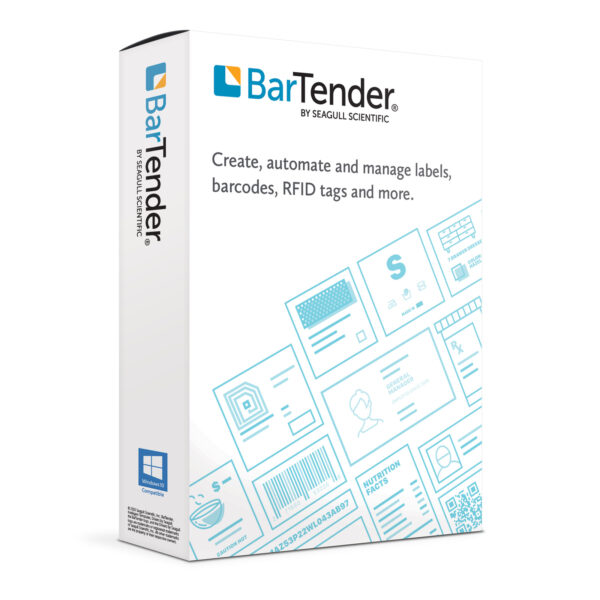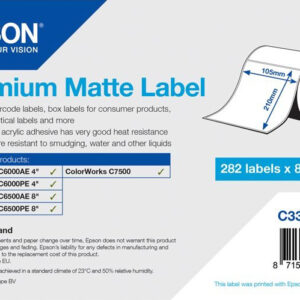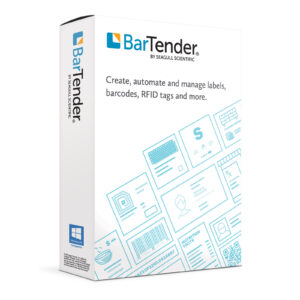Description
Bartender Enterprise Edition
|
|
 |
Secure anywhere, anytime internet printing
|
Faster label design, approval and publishing
|
 |
|
|
Centralized document storage and management
|
Comprehensive security and auditable processes
|
 |
|
|
Enhanced reliability for mission-critical environments
|
Manage traceability and serialization to meet industry regulations
|
 |
Powerful integration to virtually any business system
|
BarTender’s most full-featured edition
|
BarTender® 2021 features
| General | Professional | Automation | Enterprise | |
| Business label design and management | Robust easy-to-use design tools, Intelligent TemplatesTM and basic printing | • | • | • |
| Dynamic business printing | Database connectivity, data entry forms, security, encoding and manual printing | • | • | • |
| Efficient automated printing | Intelligent forms, application building and automated printing | • | • | |
| Comprehensive enterprise-wide printing | Centralized management, certified integrations, document management, web & mobile printing and comprehensive security | • | ||
| Included Applications | Professional | Automation | Enterprise | |
| Administration Console | Manage and configure BarTender administration and system settings | • | • | • |
| Designer | Create your label and document templates – also serves as the print engine when integrating and automating the label printing process | • | • | • |
| Data Builder | Build and manage your own database without external applications like Excel or Access | • | • | • |
| Print Station | A simple, efficient interface for selecting and printing BarTender documents | • | • | • |
| Integration Builder | Connects BarTender with your business systems to enable automated printing directly from those systems | • | • | |
| Process Builder | An easy graphical UI to build your own custom label and document printing solutions without the need for coding like C# or VB.NET | • | • | |
| History Explorer | Centralized data logging and audit trail including print history, user access and more | * | • | |
| Reprint Console | Reprint identical copies of previously printed labels and documents that may been misplaced or damaged | * | • | |
| Printer Maestro | Provides centralized print management tools for printers and print jobs throughout a corporate network | • | ||
| Librarian | Centrally manage documents and create workflows for template approval using role- based security | • | ||
| Print Portal | Allows dynamic web-based printing and workflow review/approval right from your web browser | • | ||
| Support | Professional | Automation | Enterprise | |
| Standard Maintenance and Support | Upgrade to the latest BarTender version free, and get live technical support by phone and chat during business hours with a guaranteed 24hr response time. Free for the first year. | Includes 1 year | Includes 1 year | Includes 1 year |
| Premium Maintenance and Support | Add-on option to Standard Maintenance and Support which provides 24/7 live support access with a guaranteed two hour response time | • | • | |
| Easy-To-Use Design | Professional | Automation | Enterprise | |
| Easy WYSIWYG template design | Design tools make it easy to create and print professional labels and documents | • | • | • |
| New Document Wizard | An easy-to-follow wizard that ensures proper document settings for quality and printing performance | • | • | • |
| Fonts | Versatile support for OpenType, TrueType, Symbol Font characters and native printer-based fonts | • | • | • |
| Text formatting | Familiar, Word-like tools for you to easily create and format text | • | • | • |
| Transformed Text | Add flair to your text objects with a variety of effects, such as fading, inflating, slanting, and more | • | • | • |
| Shapes and lines | Choose from over 50 shapes and 100 line style combinations | • | • | • |
| Dynamic text and object wrapping | Create dynamic text that wraps inside and around shapes, objects, document borders and more | • | • | • |
| Full colour support | Design commercial quality labels using PANTONE and data-sourced colours | • | • | • |
| Unmatched barcode support | Choose from over 100 1D and 2D symbologies based on over a dozen standards | • | • | • |
| Barcode human-readable | Highly configurable human-readable text and character formatting options | • | • | • |
| GS1 Application Identifier Data Source Wizard | Autoformat GS1-compliant barcodes | • | • | • |
| Graphics and images | Import more than 70 graphic formats, including AI, PNG, JPG, BMP, TIF, EPS and GIF | • | • | • |
| Symbols | Choose from a wide variety of included symbols and industry-based symbol fonts | • | • | • |
| Tables and grids | Create tables and grids to organize text, barcodes, images and other objects | • | • | • |
| White-on-black printing | Switch objects from black-on-white to white-on-black printing with a single click | • | • | • |
| Front and back template design | Create two-sided “duplex” printing with separate designs for the front and back of your template | • | • | • |
| Image exporting | Export entire template images or specific objects in 35+ formats | • | • | • |
| Embedded revision logging | Capture a revision trail directly in the document — when it was saved, who saved it and additional comments | • | • | • |
| Comprehensive help system | A complete how-to library, accessible both through BarTender and on the web | • | • | • |
| Intelligent Templates™ | Professional | Automation | Enterprise | |
| Label templates | Design and automation tools that leverage data to reduce the number of label files you manage | • | • | • |
| Conditional printing | Create data-driven automation rules that specify when different objects, layers or templates in your document will visibly print or become hidden | • | • | • |
| Template selector | Conditionally print one specific template when multiple templates are available in a document | • | • | • |
| Layers | Template objects may be stacked, hidden and reordered when created on uniquely identifiable layers | • | • | • |
| Automatic face detection and cropping | Automated image capture creates perfectly cropped photos for ID badges and card printing | • | • | • |
| Scriptable object properties | Modify the look and feel of template objects by using powerful Visual Basic scripts | • | • | • |
| Suppression | Ignore the content of a data source under certain conditions | • | • | • |
| Dynamic data and databases | Professional | Automation | Enterprise | |
| Advanced serialization | Create serial numbers using comprehensive tools that support alphanumeric, hexadecimal and custom sequencing patterns | • | • | • |
| Date and time | Dynamically source dates and times from Windows or clock-enabled printers | • | • | • |
| Data validation and processing | Specify data validation rules and automatically correct data or issue warnings | • | • | • |
| Concatenate data | Create text and barcode objects that combine information from multiple data sources | • | • | • |
| Embedded database tables | Create your own database tables that travel with your BarTender document designs | • | • | • |
| Enhanced database connectivity | Connect document designs to over 20 data sources such as SAP, Oracle, MS SQL, Azure SQL, XML, Excel, text files and more to print dynamically | • | • | • |
| Named database connections | Name commonly used database connections to quickly add them to new document designs | • | • | • |
| Database filters | Print select database records using convenient query and filter options | • | • | • |
| Database sourced tables | Easily create tables using data from a database or external file | • | • | • |
| Dynamic data preview | See how your document handles real dynamic data during the design process | • | • | • |
| Dynamic graphics and images | Automatically source images for printing based on selected database records or queries | • | • | • |
| Visual Basic scripting | Create scripts for custom data processing | • | • | • |
| Write back to databases | Write back to SQL-based databases to keep track of printed records, serial numbers and much more | • | • | • |
| Global database field | Centralize a data field and share it between BarTender documents | • | • | • |
| Advanced global database field | Centralize a data field and share it between BarTender documents and workstations | • | ||
| Phrase Library | Build your own library of standard multi-lingual text including auto-translate and TMX export/import | • | ||
| Data-entry forms | Professional | Automation | Enterprise | |
| Powerful form controls | Make data input and selection easy by leveraging over 15 highly configurable form controls | • | • | • |
| Keyboard and mouse input | Use keyboard and mouse commands to select or enter data into forms at print time | • | • | • |
| Scanner input | Use a barcode scanner to input information to data-entry forms at print time | • | • | • |
| Weighing scale input | Populate the weight of an item at print time by connecting your weighing scale to BarTender | • | • | • |
| Image capture | Capture images at print time for ID cards or event badge printing | • | • | • |
| Data validation | Reduce user input errors by introducing data validation and error checking | • | • | • |
| Database record selection | Select or query the correct database records at print time using helpful form controls | • | • | • |
| Integration and automation | Professional | Automation | Enterprise | |
| Intelligent Forms | Create forms that run automated processes and actions based on user selections, user input or during certain events | • | • | |
| Document Level Actions | Reduce manual efforts by triggering actions in response to events such as printing | • | • | |
| Business systems | Seamlessly integrate automated label and document printing with any business system (ERP, WMS, or MES), including SAP, Oracle, Infor, Körber, Microsoft, Epicor, NetSuite, Sage, and more | • | • | |
| Integrations | Web services: Use RESTful web services to exchange data in real-time to run actions | • | • | |
| File drop: Monitor local, network and cloud-based folder locations (including Amazon S3, Dropbox, FwTP/SFTP) to run actions and automate | • | • | ||
| Email: Monitor email reception and print according to its contents | • | • | ||
| TCP/IP sockets: Stream data to run actions using this bidirectional communication method | • | • | ||
| Database monitoring: Monitor when data is inserted or changed in database table fields to run actions | • | • | ||
| RS232 Serial: Run actions when data is received | • | • | ||
| Other: Run actions according to a time schedule or when a message is posted to a Microsoft Message Queue | • | • | ||
| Integration data | Integrate automated printing processes using common data structures and formats such as XML, JSON, SAP IDOCs, Oracle XML, ASCII & Unicode coded text-based data | • | • | |
| Integration actions | Enable label printing, database queries, network communications and much more with over 70 action types | • | • | |
| .NET SDK | Seamlessly integrate printing, scheduling and database functionality (including ActiveX Automation and Command Line/Shell Script support) | • | • | |
| .NET SDK (Print Portal and Librarian API) | Seamlessly integrate Print Portal and Librarian revision control functionality (including ActiveX Automation and Command Line/Shell Script support) | • | ||
| Printing | Professional | Automation | Enterprise | |
| Drivers by SeagullTM | More than 6,500 printers and output devices supported to enable high-performance printing | • | • | • |
| Print optimizations | Improve print speed by taking full advantage of printer-based features such as serialization, barcodes, real-time clock, static data and graphic caching | • | • | • |
| Printer configuration and diagnostics | Perform printer management functions in BarTender, bypassing the printer front panel | • | • | • |
| Print productivity | Print labels and documents to any Windows printer driver | • | • | • |
| On-demand and batch printing | Print labels and documents on-demand or batch together using one or more BarTender templates | • | • | • |
| Print preview | Review your dynamic print jobs before printing | • | • | • |
| RFID, smartcard and magnetic stripe encoding | Encode RFID tags, smartcards and magnetic stripe cards as easily as adding barcodes to your template design | • | • | • |
| Native PDF generation | Generate PDFs without installing third-party PDF drivers | • | • | • |
| Printer code templates | Design templates in BarTender and export printer code that can be used with other print systems | • | • | |
| Web printing | Select and print documents using a web browser | • | ||
| Printer failover | Automatically redirect to another printer in the event of printer failure | • | ||
| Centralized Management | Professional | Automation | Enterprise | |
| Reprint labels and documents | Reprint identical copies of previously printed labels and documents that may been misplaced or damaged | ? | • | |
| Centralized role-based permission management | Centrally manage user and group roles for printing and management features | • | ||
| Centralized document storage | Track and manage the entire organization’s label templates in one place | • | ||
| Template files and revision control | Manage revisions across the organization – roll out changes in an instant to all users | • | ||
| Optimized label design workflows | Define design and publishing workflows to enable management and traceability | • | ||
| Define workflow team | Increase team accountability during the label revision and publishing process | • | ||
| Workflow Designer | Speed up label design, review and production process with drag and drop visual Workflow Designer | • | ||
| System audit trail | Review history of print jobs, document changes, electronic signatures and user actions | • | ||
| Security and alerts | Professional | Automation | Enterprise | |
| Role-based security | Assign permissions to applications and functions using Windows Active Directory users and groups, or local Windows users | • | • | • |
| Document and printing password | Require a password to design and/or print | • | • | • |
| Status monitoring | Reports information back to Windows regarding printer/print job status and error conditions | • | • | • |
| Email alerts | Automatically notify IT managers or other operational team members if labelling problems occur | • | • | |
| Electronic signatures | Enable audit trail accountability and regulatory compliance | • | ||
| Document encryption | Secure document usage between validated BarTender workstations | • | ||
| Backup and resilient licensing server | Improve business continuity and disaster recovery with high availability options | • | ||
* Enterprise Edition supports unlimited days of records and centralized logging while Automation Edition supports 7 days of records and individual logging views.
? Enterprise Edition supports unlimited days of reprinting records while Automation Edition supports 7 days of reprinting records
BarTender Release 11.2 R1 and later versions
BarTender® technical specifications
These specifications apply to the latest version of BarTender.
OPERATING SYSTEM
- Windows 10 and 11
- Windows Server 2022, 2019 and 2016
- Includes all 32-bit and 64-bit (x64) editions
- An active internet connection may be required if Windows updates are required.
HARD DISK AND MEMORY (MINIMUM)
Below are the minimum system requirements to install and run BarTender. Please ensure your desired installation system meets or exceeds the specifications below. Recommended system specifications will vary based on the specific details of each project.
Complete BarTender Suite utilization (32-bit)
- Memory: 4 GB RAM
- Hard drive: 20 GB (to allow sufficient space for logs)
Complete BarTender Suite utilization (64-bit)
- Memory: 8 GB RAM
- Hard drive: 20 GB (to allow sufficient space for logs)
DISPLAY RESOLUTION
- 1024 x 768 (Minimum)
- 1920 x 1080 or better (Recommended)
.NET FRAMEWORK
- .NET Framework 4.7.2 or later version is required
- The BarTender installer will automatically install all required .NET Framework components
- An active internet connection may be required to update .NET framework
DATABASE
- BarTender System Database, Librarian, History Explorer, and Reprint Console require Microsoft SQL Server 2005 or higher (Express or Full edition).
- Microsoft SQL Server 2014 SP3 Express is included with the BarTender Suite.
Language support
International editions can switch the user interface on demand between 21 languages: Chinese (Simplified and Traditional), Czech, Danish, Dutch, English, Finnish, French, German, Italian, Japanese, Korean, Norwegian, Portuguese (European & Brazilian), Polish, Russian, Spanish, Swedish, Thai and Turkish.
Barcode support
BarTender includes over 400 preformatted, ready-to-use barcode components based on 105 barcode symbologies and more than a dozen barcode standards. It also includes a large number of sample compliance label designs.